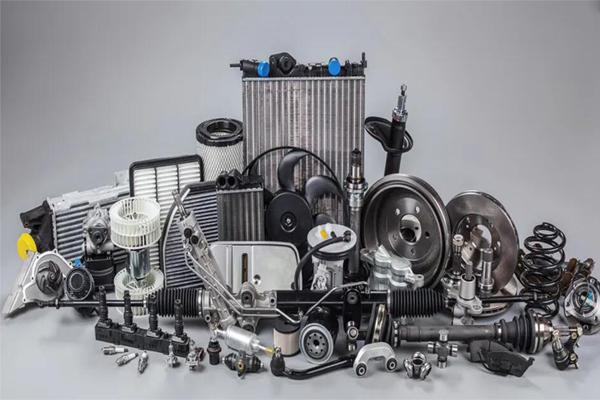Today’s general printers come with automatic cleaning nozzle function, but often still form a blockage or cleaning is not clean, this is because the print head is not sealed properly after printing homing or placed for a long time, excessive evaporation of water, resulting in ink particles dry knot in the fine print head tip, so that the ink can not be properly sprayed; or different inks mixed with each other, resulting in a chemical reaction. And this case is able to use the ultrasonic cleaning machine for cleaning.
First of all, the principle of ultrasonic cleaning machine cleaning printer printhead, is the use of the principle of ultrasonic cavitation, through the rapid formation of numerous bubbles in the cleaning fluid and rapid implosion. The resulting impact will be submerged in the cleaning fluid inside and outside the surface of the workpiece dirt stripped off. With the increase in ultrasonic frequency, the number of bubbles increases and the impact of the blast decreases, therefore, ultrasound is particularly suitable for cleaning small particles of dirt, and does not break the ring of its workpiece surface.

Ultrasonic cleaning machine to clean the printer method
Ultrasonic cleaning machine to the cleaning machine injected into the height of about 3CM special cleaning fluid can also be used instead of alcohol. Will take off the nozzle into the ultrasonic cleaner inside, to the cleaning fluid just did not live in the print head part shall prevail, the liquid surface dip print head about 0.5-1cm.
Super once, with a simple cleaner to check the blockage: if the sprayed ink has a bifurcation or obvious interval, it means that the printhead has not been completely cleaned, but also continue to clean or soak, so repeatedly operate.
When the printhead is completely clear, remove the print head, dry excess cleaning fluid or blow dry the print head carefully with an electric hair dryer. (Be sure to pay attention to the print head must be completely dry, after the installation of the printer inside, otherwise it is very easy to burn the print head.)
After installation into the printer, turn on the machine, cleaning (the purpose is to wash off the excess cleaning fluid inside the nozzle, and make the ink completely filled with print head,), print the nozzle test, until the print out the complete test line.